How to install windows 7 using a usb pen drive
Ever wondered, how to install windows 7 while your disk drive is malfunctioning, or you just
don't like to buy a disk? I'll tell you: to h*ll with the disk drive. Use your pen drive in these easy steps.
Windows 7 and windows vista have a file Bootsect.exe. that's the deal. This file creates a boot sector
on any drive specified. This is a great tool that can help us install windows vista or windows 7 using a pen
drive or other media. Be reminded this works only if your BIOS supports boot from USB.
Using a pen drive with capacity of 4GB or above, you will first need to format the pen drive in NTFS format.
This you have to do at the dos prompt. Run command prompt as administrator.
You can do this by right clicking and clicking "run as administrator", or press and hold
control and shift and double click command prompt, or better still navigate into system32 and open
cmd.exe. You should see a black window like below after confirming the user account prompt.
This done, you then type the word "DISKPART" and press enter (press enter after each command as well).
You should then see the same window with some few texts added. the prompt now looks like
DISKPART>;
Now, type this "LIST DISK". The following prompt appears:
If your pen drive is the 8GB one, then it's number is 5. Now type in "SELECT DISK" followed by the number corresponding
to your disk. In this case, I should type SELECT DISK 5;
The disk selected, type "CLEAN" . Then type CREATE PARTITION PRIMARY
Now type "SELECT PARTITION 1". Type "ACTIVE".
Its now time for formatting. Type "FORMAT FS=NTFS"
When the formatting is done, type "ASSIGN", then EXIT.
This returns you to the main command prompt window. This procedure creates the boot sector on your disk
insert your windows 7 or vista DVD and type G:CD BOOT. In this case, am assuming your disk drive is
G. You can find this out when you open my computer.
Now type this: BOOTSECT.EXE/NT60 G: , assuming again that G is your disk drive
Finally, copy the windows installation files onto your pen drive, then we're good to glow.
Restart your PC and click ESC (or whatever suitable to your system) to enter the device to boot from.
You can equally enter your BIOS and upgrade your pen drive to first boot device.
We're done, as your installation begins.
All this seems to be long steps but compared with the efficiency of the installation, i think this is worth the worry.
Alternatively, there are software you can use. A Google search will help you find one. But what is the fun
in having a program to do this "relatively simple" tweaks for you whiles you can do it yourself? Lol.
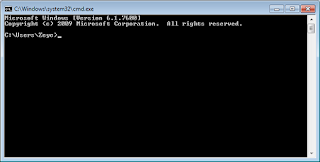

Comments
Post a Comment
Add a comment or ask a question