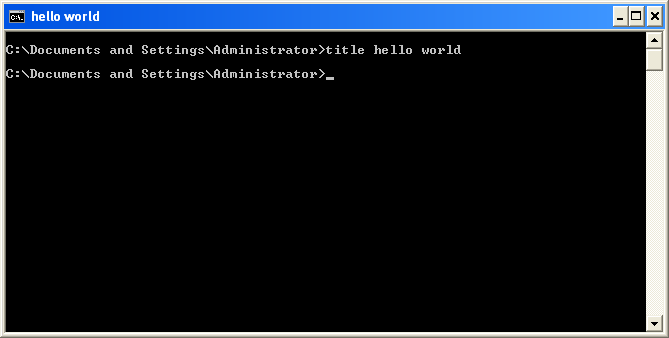E-Franchise is Born

After all this while, the Electronic Voting software i had been developing is now ready for testing. I was able to implement a couple of other vote types. I made one that would take care of cases in which you have options and the user would have to rate them in the order of preference. This is made typically to cater for cases when you might want to see the opinion of the user on which product is the most preferred or the least preferred. In E-Franchise, i dubbed this Scale of Preference .