My Java Journey–Installing the necessary software
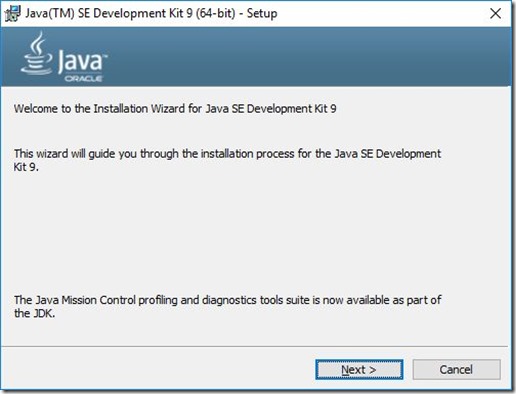
This is part of the series of posts on My Java Journey. In order to follow the discussions, please do well to read the previous post before proceeding to this one. If you haven’t read any of the posts, I encourage you to start here . Before we begin some real work, we have to make sure all necessary software are properly installed and configured. I’ll take you through the installation of the Java Development Kit (JDK 9) and Eclipse IDE on Windows. Unfortunately, I will not cover installation on Mac or Linux. I will however provide some links below the post that will guide the users of Mac or Linux to install the necessary software. Installing the JDK (6 minutes) If you haven’t downloaded the JDK already (I wonder what you’re waiting for), go ahead and download it from here . Below are the screens you will see during the installation process. I advise you keep the default settings unless you know what you are doing. 1. Launch the installer and press yes when prompted for use...


