I must admit, apart from a few other things, playing pranks is one of the most enjoyable feelings in the world. (Unless the joke is on you). I will therefore like to make a distinction between a joke and wickedness. A prank when taken to the extreme and results in damage to another person is callous; wiping someone's hard disk clean is gross wickedness but hiding his data for a few minutes and restoring it after he "sweats" a little may pass for a prank. OK! In this post, we are going to make the right mouse button act as the left and the left as the right. Imagine the look on your friend's face when he wakes up to see everything upside down. Though this can be done in control panel under mouse settings but in this post, i'll show a .bat file method of doing it. Copy the code below, paste it into notepad and save it with a .bat extension (e.g. swap.bat).



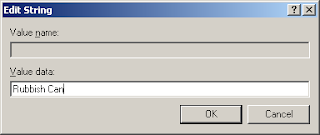

Keep it up, you are doing well
ReplyDelete