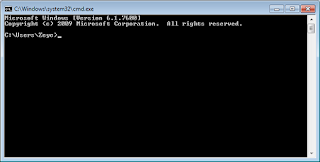Rename multiple files
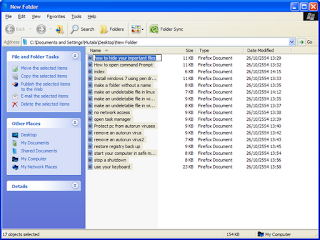
Rename multiple files At times, we may want to rename some files in a single click to have names that follow each other. It is quite easy to do this. First, you highlight all the files that you want to rename Then you press F2 (function key 2) this makes one of the names editable. Next, enter your desired name for the file group (e.g. my files) Press "Enter" or click on the white space. You've finished and the files will be named with the name you gave with increasing numbers following them